- Need Help?
- Call Us : 888-5400-234
- info@europapermarkt.com
- Kraanstraat 10 Overpelt 3900 Limburg, Belgium
| Suitable for | Inkjet printers |
| Format | A4 (210x297mm) |
| Contents | 100 sheets |
| Weight | 220 gr/m² |
| coating | High gloss |
| Characteristics | Quick-drying & long-lasting color retention |
€16.25
Inkjet photo paper is a specialized type of paper designed to deliver high-quality prints when used with inkjet printers. Unlike regular printer paper, which may not be able to handle the intricacies of photographic reproduction, inkjet photo paper is specifically formulated to absorb and retain the ink in a way that produces sharp images with vibrant colors.
One of the key features of this photo paper is its coating. This coating helps prevent the ink from bleeding or smudging on the surface, ensuring precise and accurate image reproduction. Additionally, it enhances color vibrancy and improves overall print quality.
When it comes to choosing the right inkjet photo paper for your needs, there are several factors to consider. You’ll want to look at weight and thickness. Heavier weight papers tend to produce more durable prints with better longevity, while thicker papers provide a premium look and feel.
Another important aspect is finish options. Inkjet photo papers come in various finishes such as glossy, matte, satin, or pearl. Each finish offers different characteristics: glossy provides a shiny finish with vibrant colors; matte delivers a non-reflective surface suitable for framing; satin strikes a balance between glossiness and reflectivity; pearl adds an elegant shimmer effect.
It’s also crucial to consider compatibility with your specific printer model. Different printers have varying requirements for optimal performance and results. Be sure to check if the inkjet photo paper you’re considering is compatible with your printer brand and model.
Now that we’ve covered what inkjet photo paper is all about let’s move on to how you can choose the perfect option for your printing needs! Stay tuned for our next section where we dive deeper into this topic!
When it comes to printing your cherished memories or professional photographs, choosing the right inkjet photo paper is essential. With so many options available on the market, it can be overwhelming to decide which one suits your needs best.
First and foremost, consider the finish of this paper. Glossy finishes are ideal for vibrant colors and high contrast images, while matte finishes offer a more subtle look with reduced glare. Satin and luster finishes provide a balance between glossy and matte.
Next, pay attention to the weight of the paper. Generally, heavier weights indicate better quality as they are more durable and resistant to bending or wrinkling. Lighter weights may be suitable for everyday prints or projects.
Another factor to consider is paper size compatibility. Ensure that you choose inkjet photo paper in A4 size if that’s what your printer supports.
Additionally, check if this paper you’re considering is compatible with your printer’s print settings. Some papers work better with specific print resolutions or color profiles.
Read reviews from other photographers or professionals who have used the inkjet photo paper you’re interested in purchasing. Their experiences can provide valuable insights into its performance and longevity.
By taking these factors into account when choosing inkjet paper, you’ll be able to select a product that enhances your photos’ quality and ensures their long-lasting beauty!
Now that you have selected the perfect inkjet photo paper for your needs, it’s time to learn how to print on it effectively. Follow these steps for optimal results:
1. Load your inkjet photo paper into the printer: Make sure you are using a clean and dust-free environment when handling the paper. Open your printer tray or rear feed slot (depending on your printer model), and carefully place a stack of inkjet photo papers into it.
2. Adjust print settings: Before printing, adjust the print settings on your computer according to the type of inkjet photo paper you are using. Select “Photo Paper” or “Glossy Photo Paper” from the media options in your printing preferences menu.
3. Choose appropriate resolution: For best results, select a higher resolution setting when printing photos on inkjet photo paper. This will ensure sharpness and vibrant colors in your prints.
4. Print a test page: It’s always recommended to print a test page before proceeding with multiple copies or important prints. This allows you to check if any adjustments need to be made before wasting valuable ink and expensive photo paper.
5. Feed one sheet at a time: To avoid jamming or misalignment issues while printing, feed only one sheet of photo paper at a time through manual feeding methods provided by most printers.
6. Allow sufficient drying time: After each print is completed, allow sufficient drying time for the printed image before handling it further – this prevents smudging or smearing of colors.
By following these simple steps, you can make sure that every print on your photo paper is of the highest quality. Remember to handle
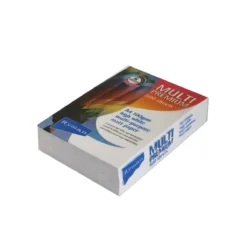

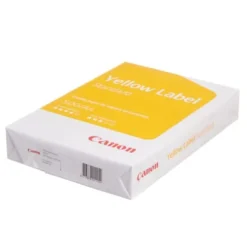
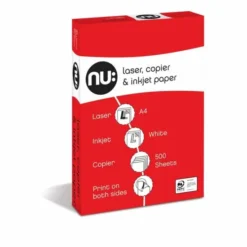
EURO PAPER MARKT is distributor, wholesale supplier and exporters of A4 Copy Papers in the worldwide market
Sign up for our newsletter to get updated information, promo, and insight about Paper news.